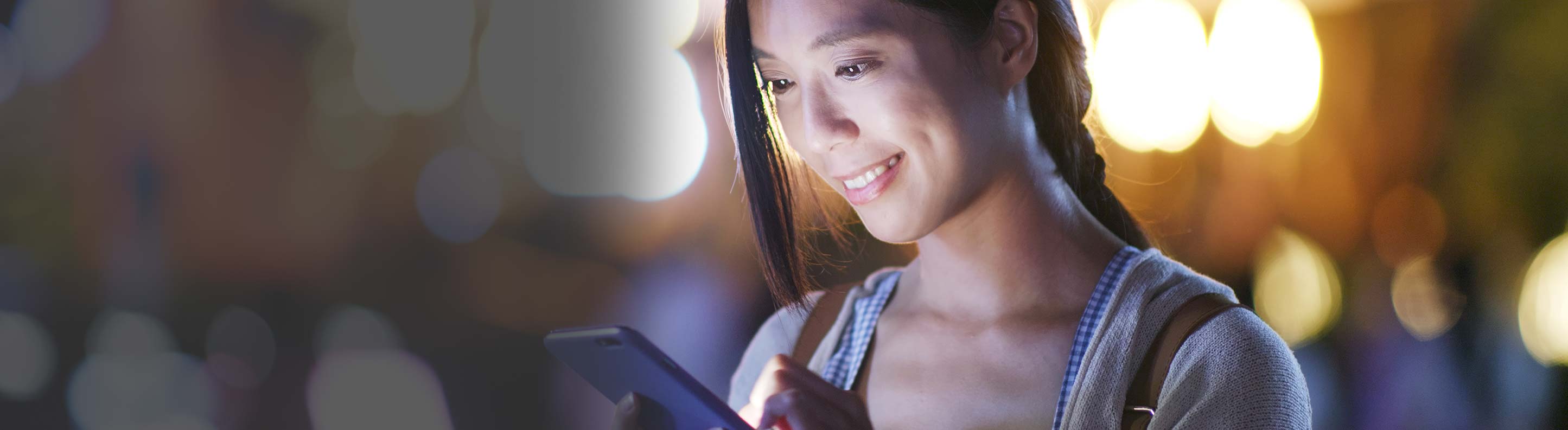Mobile Deposit
Mobile Deposit
Introducing AFNB Mobile Deposit
Having access to the tools and conveniences we want, where we want them, and when we want them, is something we’ve all come to expect. AFNB Mobile Deposit, a feature within Mobile Banking, offers that kind of ease, convenience and simplicity of use.
It’s Quick, Easy & Free!
AFNB Mobile Deposit lets you deposit checks right now. Use the AFNB App on a compatible smartphone to deposit funds into your AFNB deposit accounts.
Simply follow these easy steps to start using Mobile Deposits today.
- Log into the Mobile Banking App
- Select “Make a Deposit” and choose a deposit account
- Enter deposit amount
- On the back of your check, include your signature, account number and “For Mobile Deposit Only AFNB”
- Take pictures of the front and back of your check
- Confirm deposit and submit
- Check your Mobile Banking App to confirm that the deposit was accepted
After submitting the check image and confirming your receipt of the funds, securely store your check for 30 days. After that, you should destroy the check or mark it “VOID”.
For more information about AFNB Mobile Deposits, please visit any one of our convenient locations.
Mobile Deposit Faqs
Mobile Deposit
Expand all