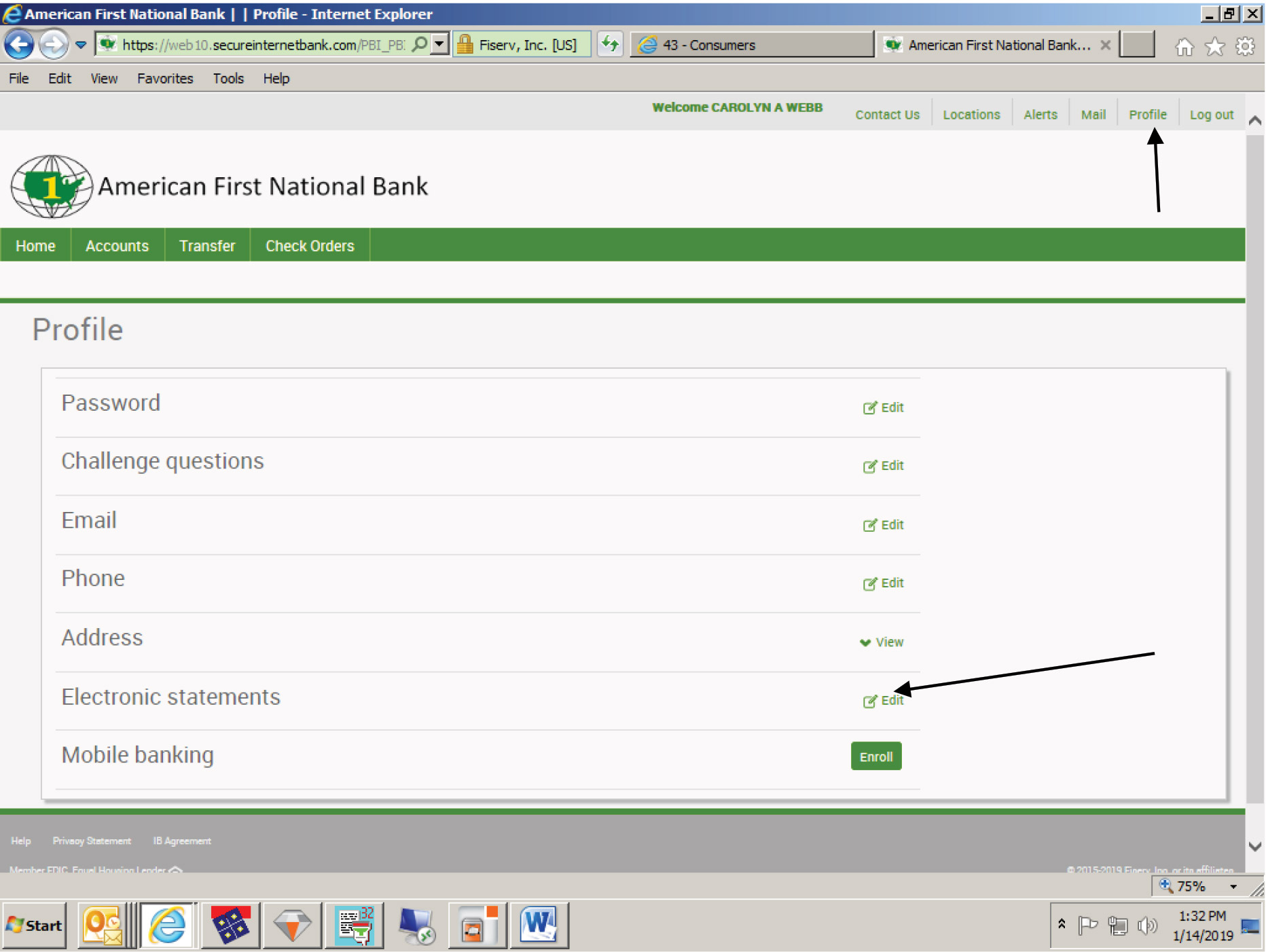e-statements are a safe and secure way to receive your bank statements via Internet Banking. Allowing you to receive your statements quickly and securely.
Here’s how to enroll for e-statements.
This can be done during the enrollment process (when you are completing the enrollment to get online banking access) or at any time after that. If the you do wish to complete the e-statement during the enrollment process, please click “Ask me later” box .
Select the statement(s) you would like to enroll for e-statement, by clicking the “e-statement” bullet Click the “electronic statements terms and conditions” link. You will see 4 pages of terms and conditions Read the terms and conditions.
On the last page (page 4), you will see a 4 digit code.
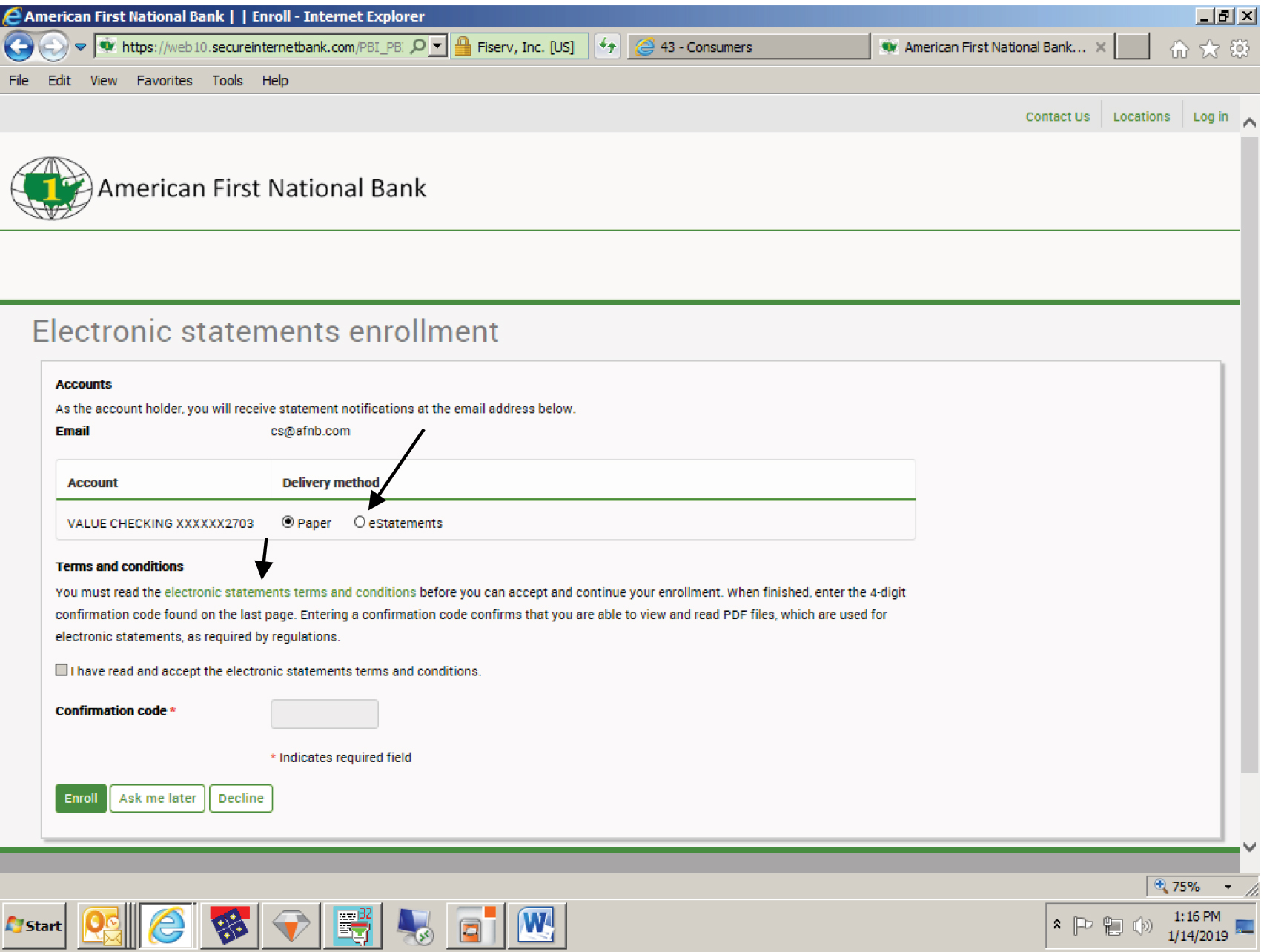
Page 4 of the terms and condition
This is the 4 digit confirmation code
Every customer has different confirmation code.
The sceen shown here is for sample purpose only
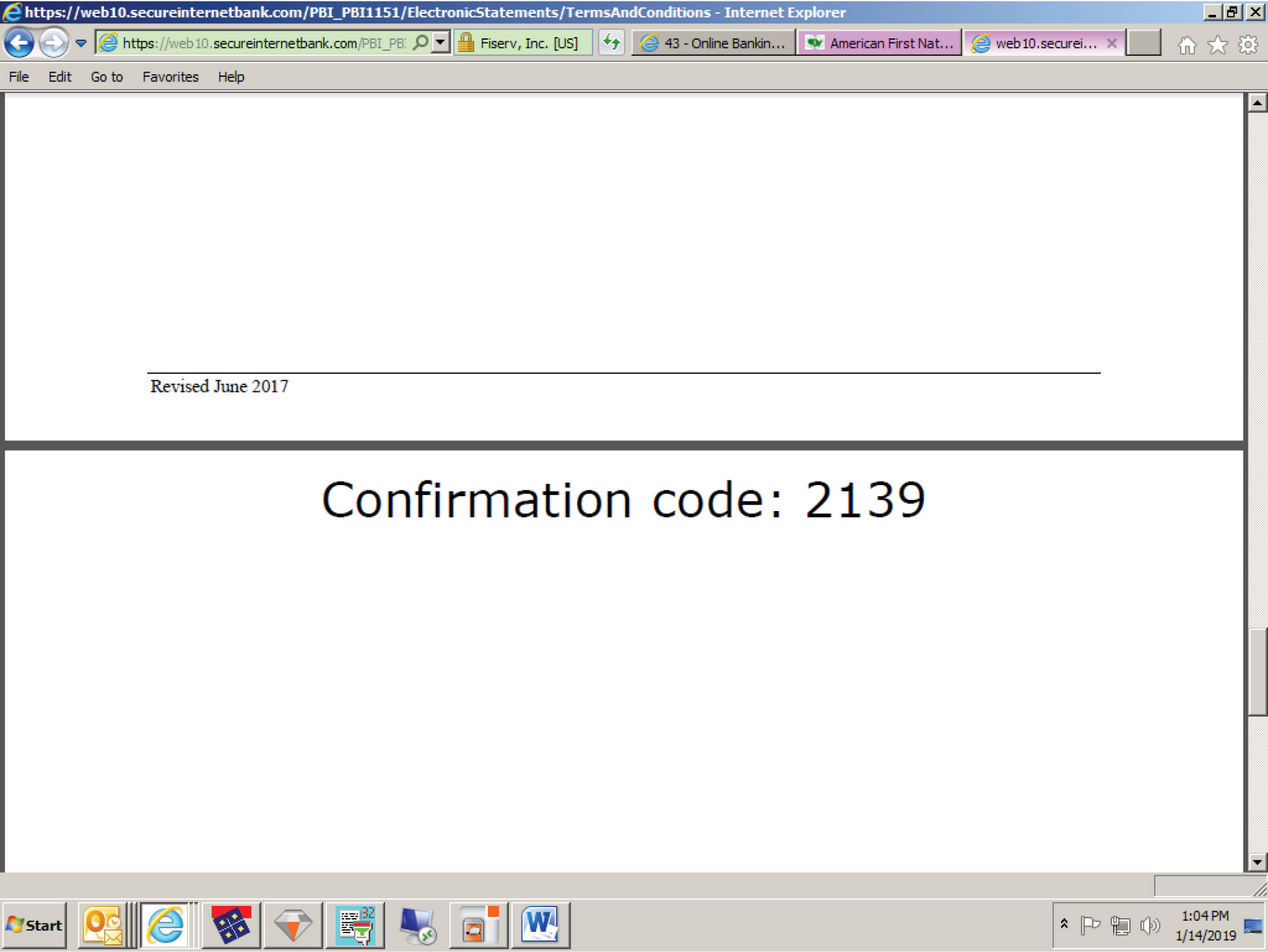
Check the “ I have read and accept electronic statement terms and conditions”
Enter the confirmation on the “confirmation code” box
And click “Save” button
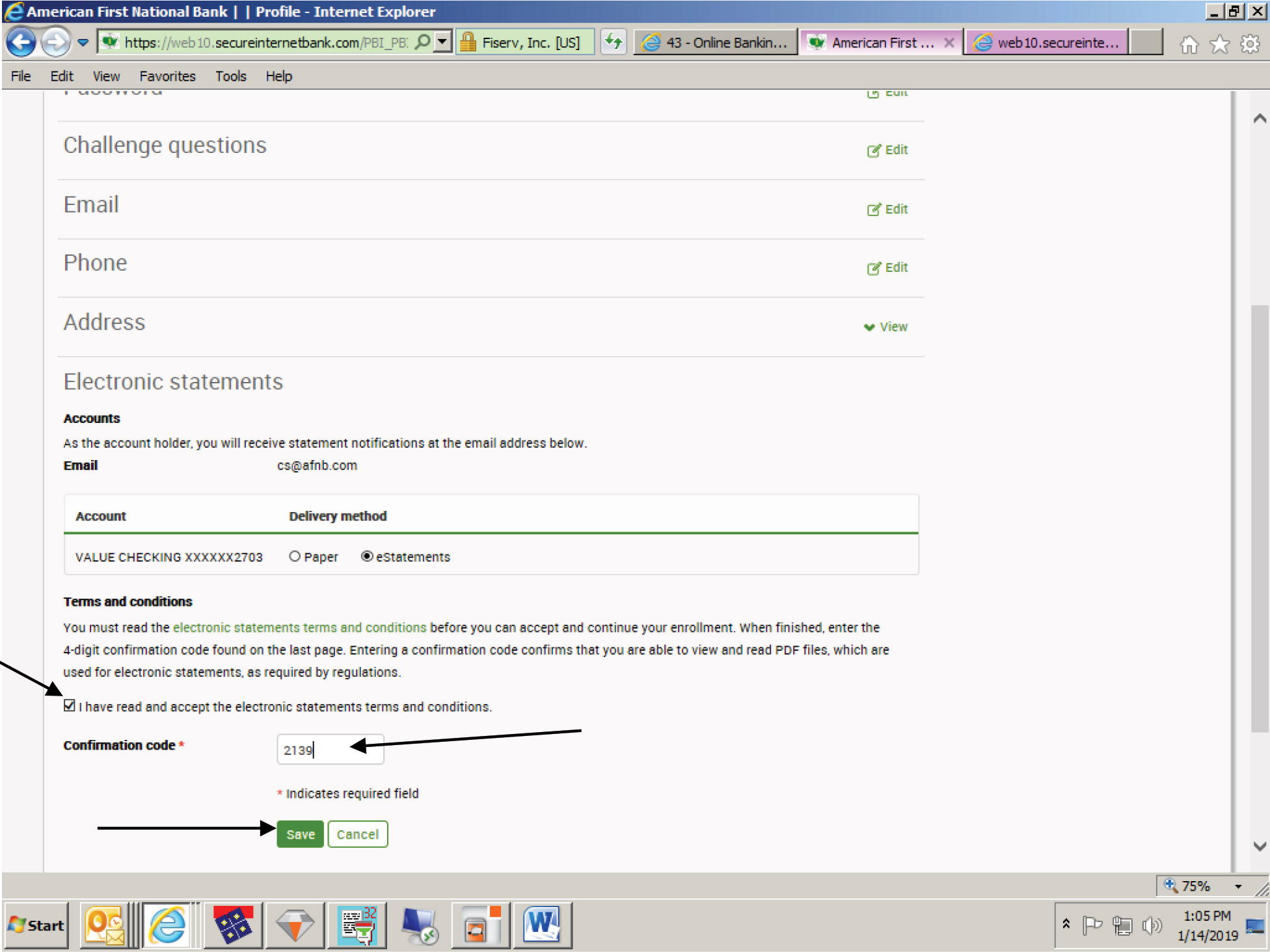
You are now enrolled in e-statements.
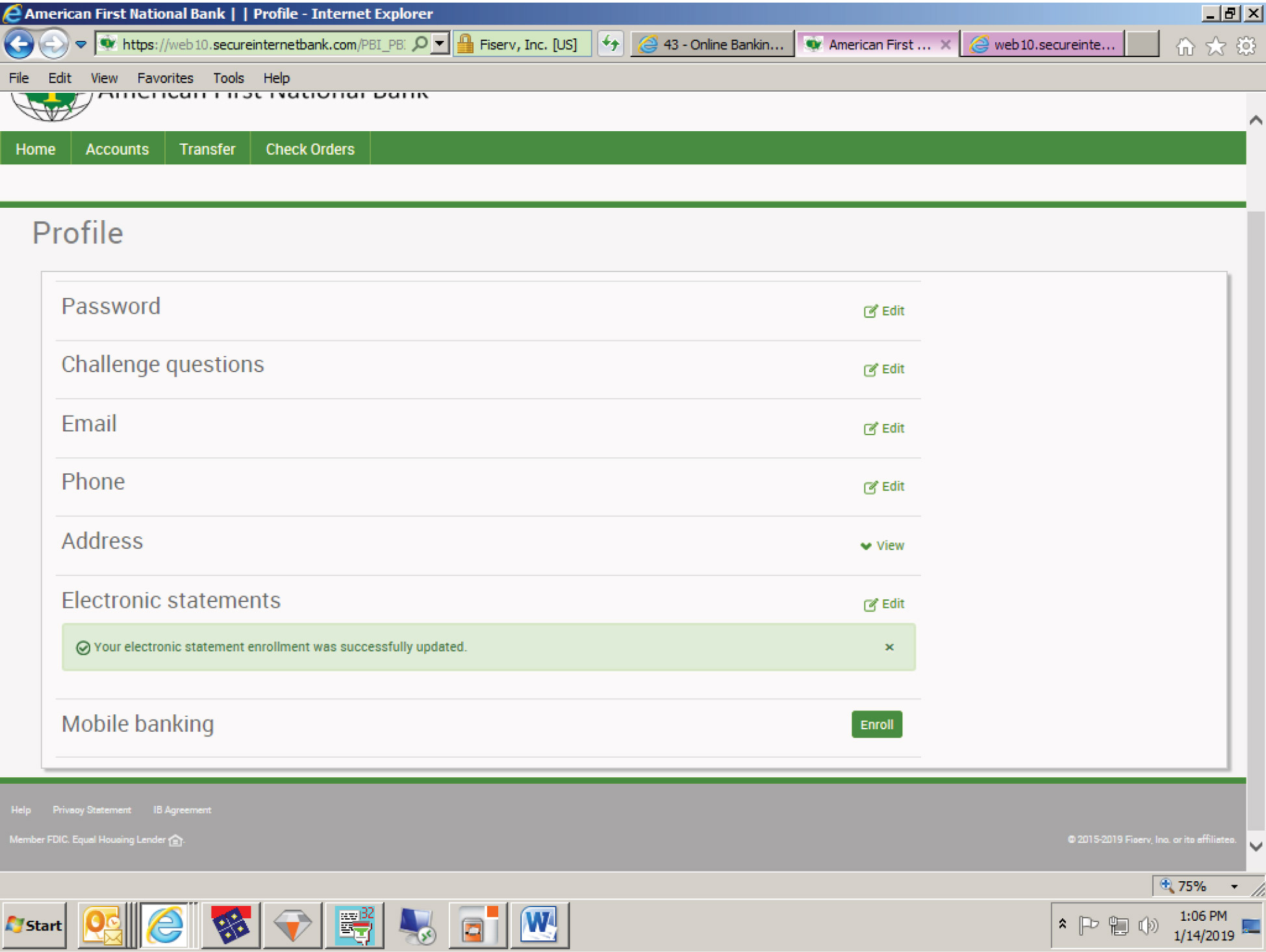
If you want to enroll for e-statement after the online banking access has been established, click “Profile” located on the top right of your online banking home page screen, and then click “Edit”.
Then follow the step by step procedure mentioned on the previous pages.