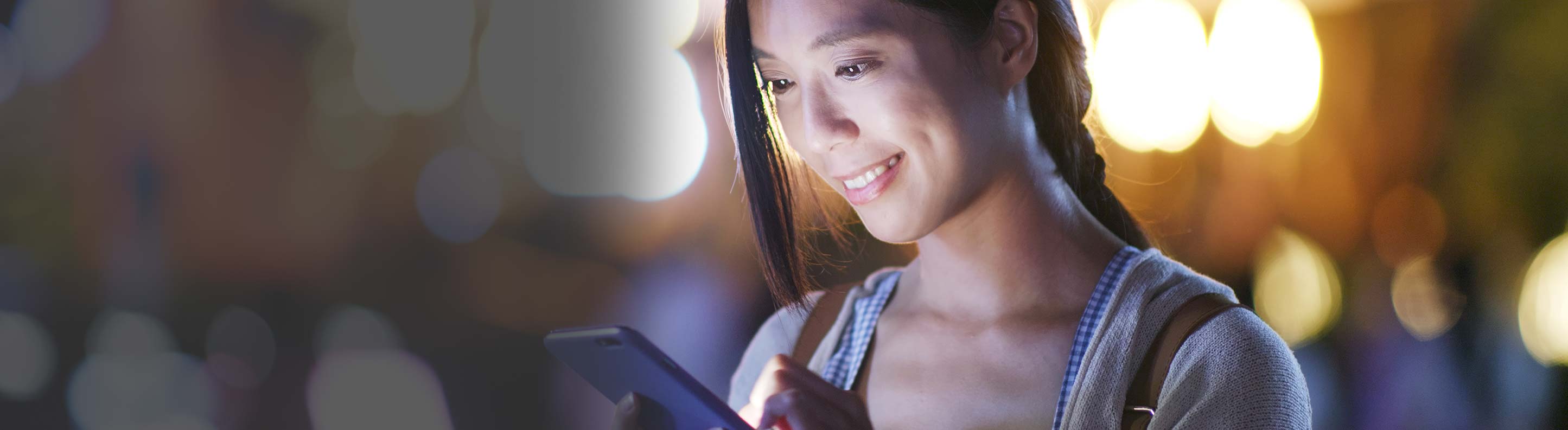Mobile Banking gives you the convenience to access your accounts online using your mobile devices anytime, anywhere.
Download the app in your mobile devices and you are set to go (*). For Android devices you will need to access the Google Play Store and for Apple Devices you will need to access the App Store (**).
Search for “American First National Bank”
![]()
You will see two icons, one with “BUSINESS” and the other one without.
If you have been granted “Cash Management” by the bank, please select the one with “BUSINESS”.
Otherwise, please select the one without.
You have immediate access once the downloading process is completed.
(*) You must have established a login credential prior to downloading the app.
To establish a login credential, please go "Services" tab and select "Online Banking". Click on "Register for an online banking account"link to complete the enrollment
process.
(**) Our mobile app is only available in the United States Region. You will need to set your respective Store region to USA to be able to see our app listed.