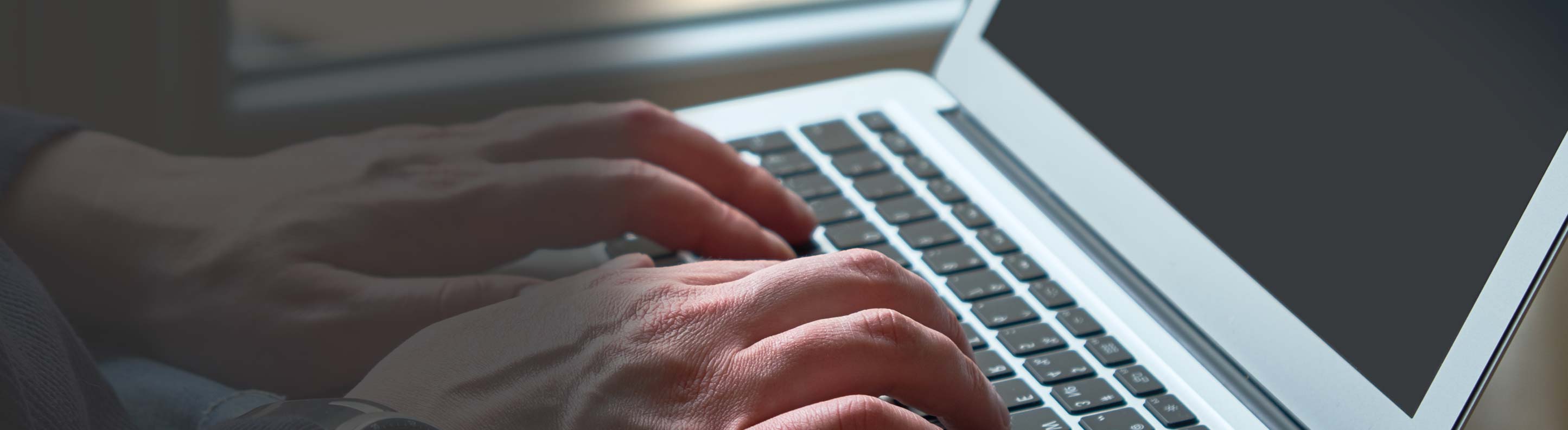Step 1: Complete the Online Form BelowPlease make sure you complete all applicable fields below in the "Customer Information" and "Primary Contact" sections. |
Step 2: Drag your Application and Supporting Documentation to the "Upload File" BoxTo avoid rejection or delays in processing your forgiveness application, please ensure your Forgiveness Application is fully complete and all required documentation on the Forgiveness Checklist is uploaded with your Forgiveness Application. |
Step 3: Click the Submit ButtonOnce you've completed all applicable fields and attached all documents, click submit to send us the information. |
Step 4: On Screen ConfirmationAfter you click the submit button you will the following message on screen: "Thank you for your request! We will get back to you shortly." Once we've determined your loan forgiveness eligibility we will notify you. |
Select "SBA Loan" from the dropdown list.
AFNB cannot provide financial, legal or tax advice, including interpretation of the SBA’s rules or guidance for loan forgiveness, or how they may apply to the circumstances of your business. Please seek financial, legal or tax advice from your financial, legal and/or tax professional(s). Please note that the information above is taken directly from the SBA and/or the SBA Paycheck Protection Program Loan Forgiveness Application, and is posted here solely for your convenience. It is not intended to be, and should not be considered, comprehensive or definitive. Please be sure to consult the SBA and/or U.S. Treasury PPP websites for information related to loan forgiveness and the PPP program. Guidance and rules directly from the SBA and/or the U.S. Treasury will supersede and control over any information or in any FAQ posted here, to the extent of any conflict.